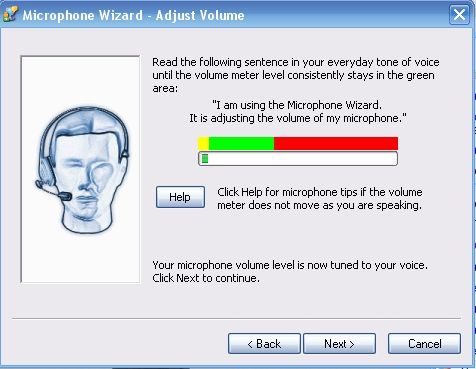VoxForge

VoxForge
You can automatically adjust your microphone volume in Windows XP using the Microphone Wizard. This utility located in:
Classic View:
Start>Control Panel>Speech
Category View:
Start>Control Panel>Sounds , Speech, and Audio Devices>Speech
This opens the Speech Properties Window:

Next, click the "Configure Microphone..." button. The Microphone Wizard window appears next:
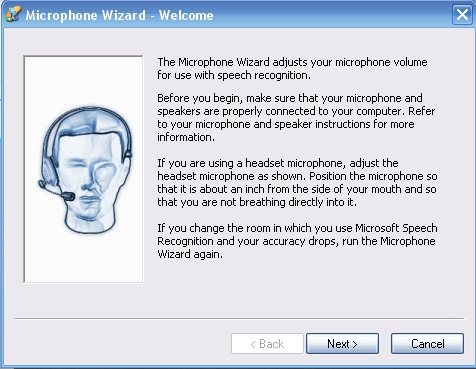
Next follow the instructions to tune your microphone level to your voice: